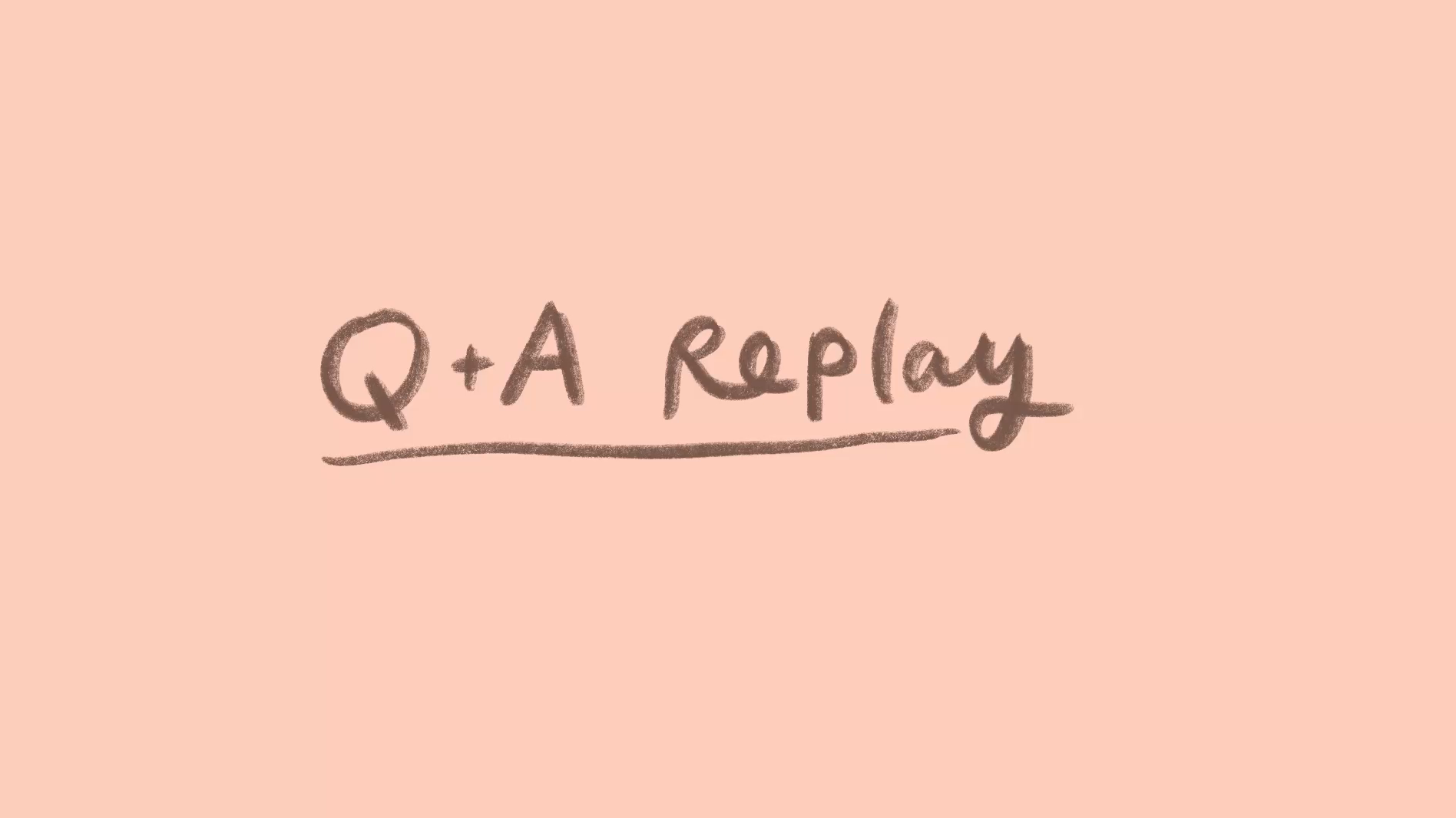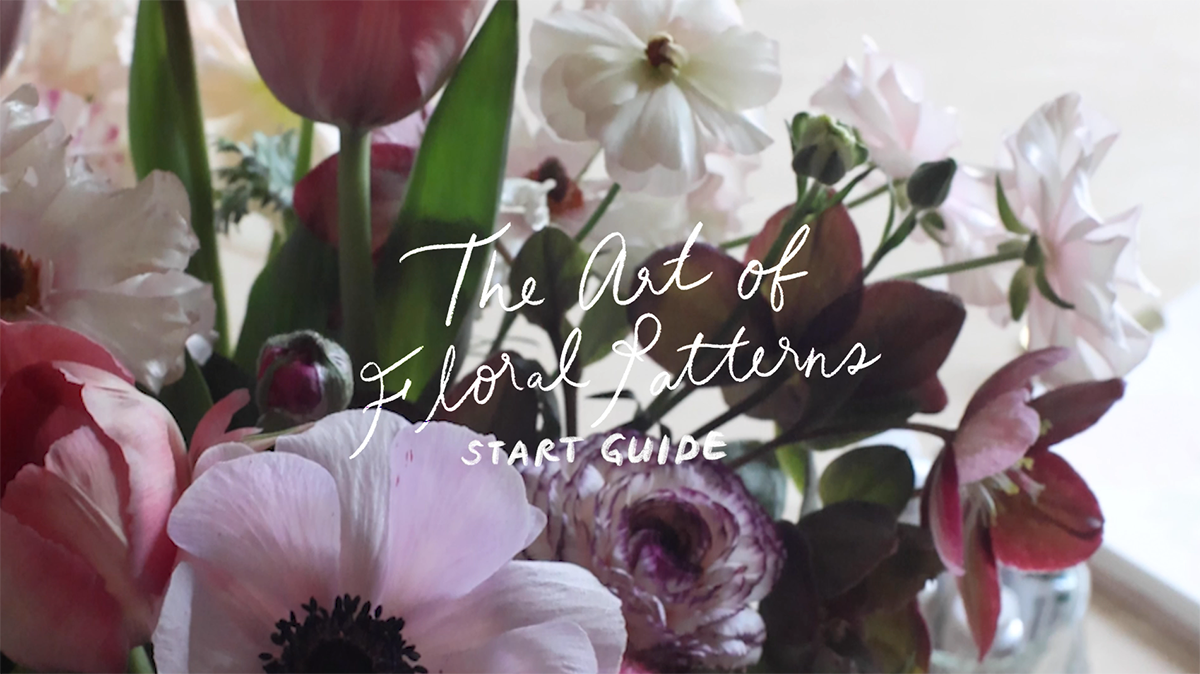Sign up to view this video
Join Now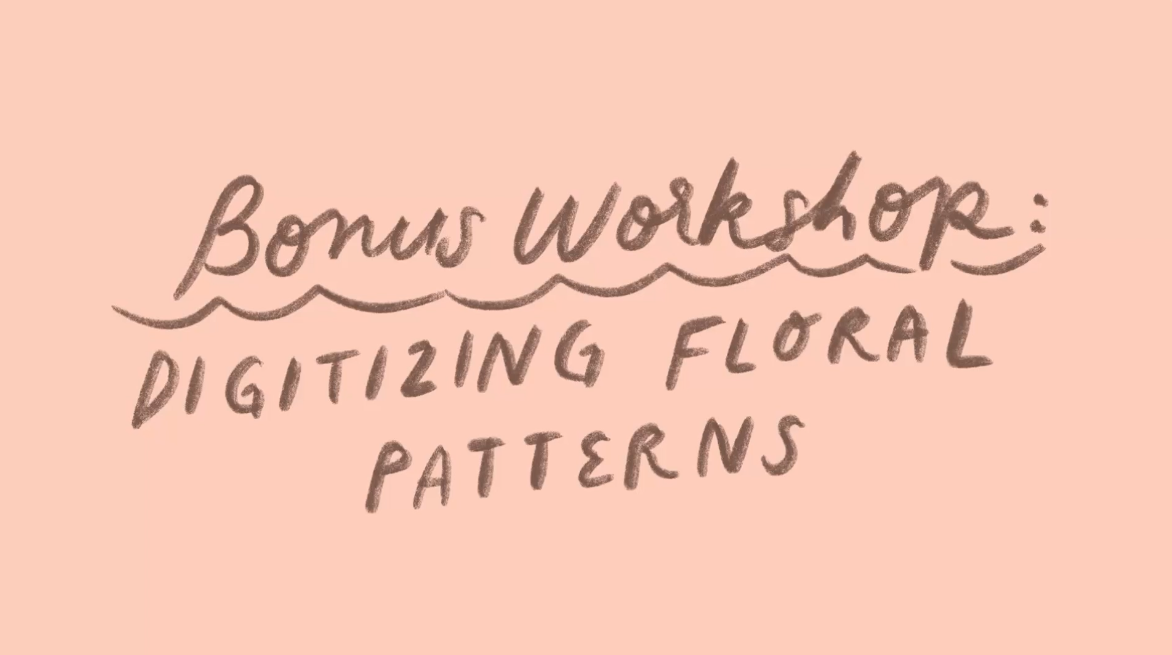
Bonus lesson: Digitizing Floral Patterns (basic player)
Note: You are watching this lesson on the alternative player. Allow the videos to buffer for a few minutes or until the grey loading bar is filled ahead to ensure uninterrupted playback.
In this bonus lesson, we’ll turn your artwork from the class into a perfect repeat pattern—ready for products like fabric, wallpaper, and stationery.
This is a step-by-step tutorial to digitize, clean and make your artwork into a perfect repeat pattern. I hope you enjoy it!
Class supplies:
Artwork from Lesson 5 or any floral artwork with separated elements
Computer (I’m using a Macbook)
Scanner (I’m using a Epson Perfection) or Camera
Adobe Photoshop (or free trial)
Tablet (optional)
Product mock-up websites: Spoonflower, Zazzle, Society6, Art of Where
Thank you for joining me! I hope to see your creative mock-up! Tag me on IG @dearelaineco or email me hello@dearelaine.co